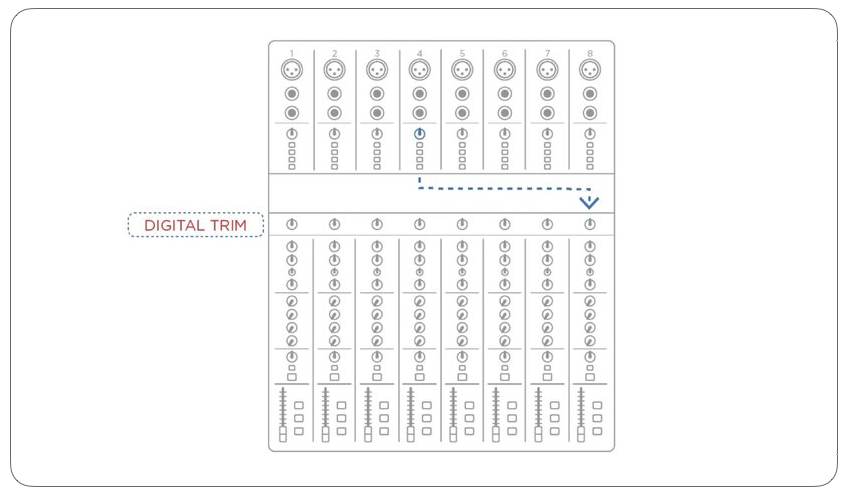076 – Soft Patching
Soft Patching is a super handy feature of digital mixers.
Written by Scott Adamson
One of the greatest conveniences of working on a digital console is soft patching. You can do this with both inputs and outputs and it saves a lot of time when you have to work quickly — which is almost always!
Check out this video from our Live Sound Essentials course for more:
As a FOH or monitor mixer, you follow an artist’s input list as you plug all the inputs into the subsnakes or the splitter. When these are patched in consecutive order according to the list, we call that patching one to one. Input one goes to channel one, input two goes to channel two, and so on.
Most of the time, you can leave it like that. But with analog consoles, if you want to, for example, move the snare drum from channel 4 to channel 8, you’d have to physically unplug it and repatch it at the snake. With a digital desk, however, you can do this right in the console, which we call soft patching.
Here’s an example of when this comes in handy. At the venue where I work in NYC, headlining artists often travel with an FOH engineer. If this is the case and I’m working FOH for the venue, I make sure the touring crew has everything they need to have a great show and then mix the supporting acts. If the headliner and support are sharing gear, like drums or bass rig, soft patching allows me to save a new snapshot or scene on the console and move the shared inputs to new channels. This means I leave the headliner’s channels untouched and have the freedom to tweak the newly softpatched channels as needed.
To understand where the soft patch happens, it’s really important to differentiate between the input, which includes the mic pre, and the channel, which includes everything else in the signal chain. Again, on an analog console, input one always corresponds to channel one and so on, but a digital console lets us change that.
I think Avid’s software, which you’ll find on the S6L or SC48 consoles, among others, demonstrates this digital patchbay really clearly. It uses a grid to show all the patching options which makes it easy to visualize. If we’re patched one to one, all the inputs will be going to the channels in order. But if we want to move that snare drum, we’d tell channel 8 to use input 4.
Remember — the snare is still physically plugged into input 4 on the console and it’s still using that preamp, but the soft patch takes the signal, routes it over to channel 8 and uses the rest of that signal chain. At this point, channel 4 won’t have any input unless you assign something else to it.
Get real-world live sound mixing tips straight to your inbox.
In addition to the gain, some consoles offer digital trim. This comes in the same place in the signal chain that the soft patch does. If a mic pre is set and you don’t want to change it for whatever reason, we can use the trim to boost or cut the signal before it continues through the channel.
This is especially helpful when sharing gains. Some digital console systems share the same preamps for the FOH and monitor consoles. This helps save space and money, but it also means that you can’t adjust the gain at FOH without affecting the gain at the monitor console, and vice versa. Utilizing trim gives you another gain stage that you use independently of the mic pre.
You can also soft patch outputs. In fact, digital consoles won’t have dedicated outputs for your mix busses, like auxes or subgroups. You have to soft patch them within the console to tell it which output connector should have which mix bus.
Say you have 16 aux sends and 16 subgroups, but only 16 physical outputs on the console, you could patch auxes 1 through 8 to outputs 1 through 8 and groups 1 to 8 to outputs 9 through 16, or you could just patch aux 1 to 16 to all the outputs. This gives you a lot of flexibility and you’re only limited by how many physical outputs you have on the console.